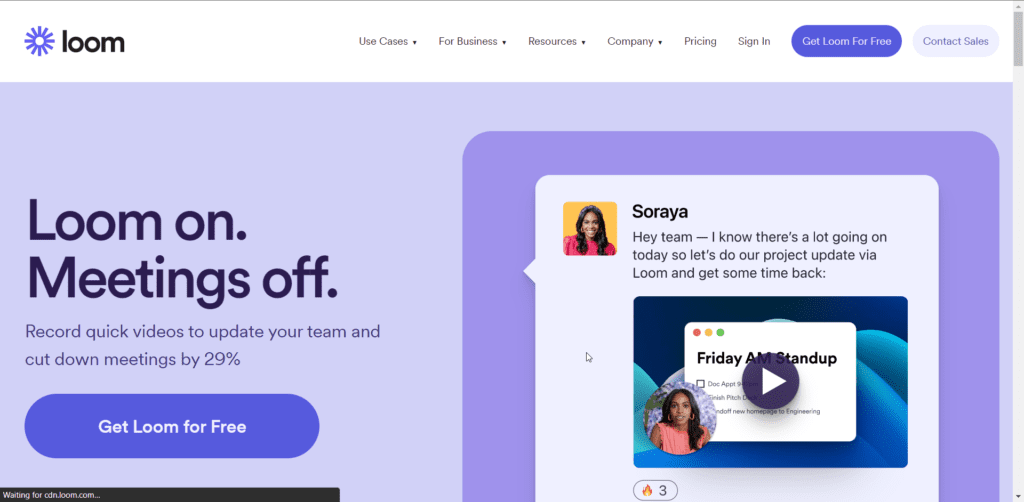Screen recording software is a computer application that captures the screen of a person’s computer and turns it into a video file or live stream.
These Software are used for creating tutorials and demonstrations on how to use an application or for making how to videos. They are also used by gamers to create walkthroughs of their gameplay.
Deep Dive into 5 Best Website Builders
Many people find screen recording software useful for providing first-hand documentation of how to use many types of software applications, operating systems, and other devices that are otherwise documented in text-only format (e.g., e-manuals).
Loom
It is a screen recording software that allows you to record your screen and share the recordings with others.
It is a great tool for creating tutorial videos, recording webinars, or sharing presentations.
This has a free and paid version, with the paid version offering more features and storage space.
The benefits of the this Screen Recording Software are many. It features a very user-friendly interface that comes with an intuitive hotkey system.
The maker claims its auto-start feature is the first of its kind, which means you don’t have to set up scenes at all. Plus, there’s also an interactive coding mode for developers using the software for teaching purposes!
The company is focused on creating a seamless user experience and provides their customers with a friendly interface that supports keyboard shortcuts and various plugins that help improve the viewing experience.
Screencast-O-Matic
It is a great screen recording software that allows you to record your screen and audio at the same time. This software is perfect for creating tutorials, product demos, or any other type of video requiring screen capture and an audio recording.
The best thing about is that it’s very easy to use. Simply launch the software and hit record. You can then choose to record your entire screen or just a portion.
Once you’re done recording, you can add captions and annotations and export your video to popular video formats.
Screen Recording Software is often used to create video tutorials or presentations. It captures everything on your computer screen and can either record the entire screen or just a small part of it.
If you’re looking for screen recording software that’s easy to use and produces high-quality videos, it is a perfect choice.
Camtasia
It is a powerful screen recording software that allows you to record your screen and create engaging videos.
You can use it to create tutorials, product demos, training videos, and more. This Software makes it easy to record your screen and add professional-looking effects.
You can even add narration and captions to your videos.
The features are as follows:
- Record video of any size on your screen
- Record anything that appears on your screen
- Capture audio from your microphone or speakers
Save video to a web page so it can be shared instantly online and embedded in blogs, websites, or social networks
“This enables anyone to create professional videos and share them with anyone.”
Screenflow
It makes it easy for video creators to do their jobs more efficiently. It is a top-notch screen recorder that can be used for simple recording or
for more advanced video editing with the help of the program’s many editing and exporting options.
Record your iOS or Mac app with this screen recording software and make videos with the best sound, visuals, and special effects.
It records all the actions on your screen and tracks mouse movement with precision.
You can add audio narration over the video, upload it to YouTube or Vimeo or
share it on social media for marketing purposes in just a few clicks!
It is not a simple screen recording software and can also be used to do much more than that.
You can use it to create videos for tutorials, presentations, live streams, and interviews.
EZVID
As the name suggests, this software is meant to record your screen while you perform tasks on a computer.
EZVID has been developed with the user in mind and includes features such as voice-over recording,
webcam recording, and an intuitive editing interface that leaves out all unnecessary clutter.
The software has a simple and easy-to-use interface, which makes it perfect for those who are not tech-savvy.
Additionally, the software is lightweight and does not take up much space on your computer.
EZVID is a great choice for those who want to record their computer screens for any number of reasons, such as creating tutorial videos or recording gameplay footage.
TinyTake
It’s one of the best screen recording software available. It’s been around since 2009 and has helped millions of people capture their screens for various purposes.
Here are some things that make it great:
- Ease of use – It’s very easy to use, even for those who have never used screen recording software. The interface is intuitive and user-friendly.
- Recording quality – This Software produces high-quality recordings, whether you’re capturing your screen for a video tutorial or a gaming stream. The audio and video quality is excellent.
- Affordable – Also, it is very affordable, especially compared to other screen recording software on the market.
- You can get started with the free version or upgrade to the premium version for even more features.
The software helps businesses save time and collaborate more efficiently by smoothly capturing the screens of multiple users. It also offers high-quality video with lossless audio.
You can upload and share the videos with other Software users or upload them to YouTube and Facebook.
Icecream Screen Recorder
It is a screen recording software for Windows that lets you record your screen and audio, take screenshots, and more.
With This Software, you can record your screen and audio, take screenshots, and more. The software is easy to use and has various features that make it a great choice for screen recording.
It is free and easy-to-use, is a screen recording software that allows you to record the screen of your Android phone or tablet.
It’s easy to use – just press the “record” button! It captures everything in high quality and with an automatic selection of audio sources.
It is a great choice for screen recording because it is easy to use and has various features. The software lets you record your screen and audio, take screenshots, and more.
iSpring
If you are looking for screen recording software that is both free and easy to use, iSpring Free Cam is a great option.
This software allows you to record your screen and audio simultaneously, making it perfect for creating tutorial videos or recording presentations.
One of the best features of iSpring Free Cam is that it automatically saves your recordings in MP4 format, so you can easily share them with others.
It can record anything on your screen and create a video from it. Record desktop, webcam, chat program, games, Skype, and other applications.
Create your marketing videos in minutes with this easy-to-use software!