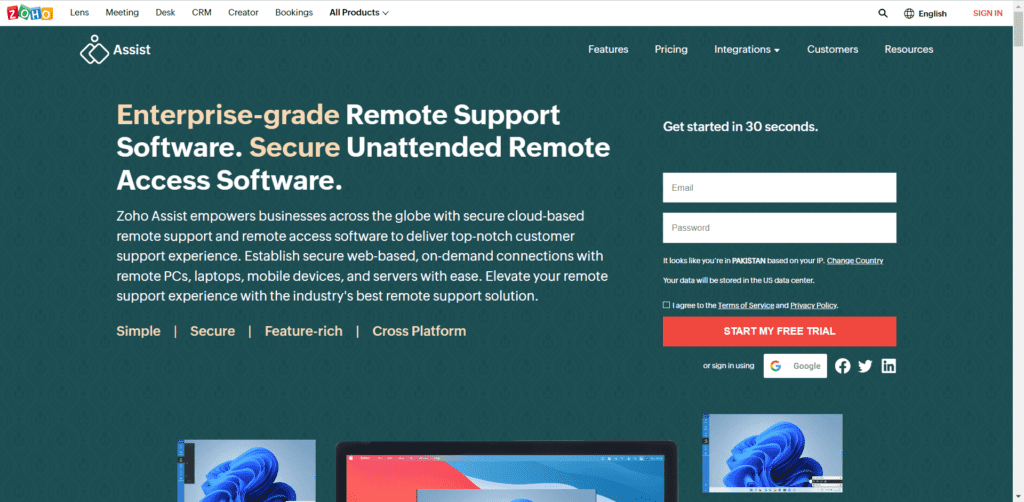You may have used remote desktop software if you’ve ever needed or wanted to access your work computer from home. The remote desktop software allows you to view and control your work computer from a remote location.
Deep Dive into Top 15 Best Smm Panels
This can be helpful if you need to access files or applications that are only available on your work computer. Remote desktop software can also be used to provide technical support to someone who is having trouble with their computer.
Zoho Assist
Are you looking for remote desktop software that is affordable and easy to use? Then you should check out this software. It is a cloud-based remote desktop software that allows you to provide remote support to your customers or employees.
With this, you can view and control the desktop of another computer from your computer. This is useful when you need to provide technical support to someone who is not near you.
You can also use train someone on how to use a particular software application.
It is straightforward to use. All you need is an internet connection and a web browser. There is no need to install any software on the remote computer. Log into your account and start providing support.
It is also very affordable. There is no monthly fee. You only pay for what you use.
GoToMyPC
It is a remote desktop software that allows you to access your PC anywhere. It is an excellent tool for those who need to work remotely or travel frequently. With this, you can access your files, applications, and email from any computer with an Internet connection.
Some of the critical features include:
The ability to connect to your computer from any internet-connected device, including smartphones, tablets, and laptops.
- A secure connection that uses 128-bit encryption to protect your data.
- The ability to transfer files between your local computer and the remote computer.
- Various options for customizing your experiences, such as screen resolution and keyboard layout.
AnyDesk
It is an excellent choice if you’re looking for reliable and easy-to-use remote desktop software. With this, you can connect to another computer or device over the internet and work on it as if you were in person.
It is also available for Windows, macOS, Linux, FreeBSD, iOS, and Android. It’s straightforward to set up and use and free for personal use. There are also paid plans with additional features for businesses.
It is a great remote desktop software because it’s fast, lightweight, and has many features that make it easy to use. It’s perfect for both personal and business use.
LogMeIn
It is also a remote desktop software that allows you to access your computer anywhere. It is a great way to stay connected to your work, home, or personal files while away.
This software is available for both Windows and Mac computers and is very easy to set up. All you need is an internet connection and this software account. Once you have installed the software, you can log in and start using it.
This software has many benefits, including the ability to view your computer screen from anywhere, control your mouse and keyboard, transfer files between computers, and even chat with others who are also using the software.
Parallels
This Remote Desktop for Mac is one of the most popular remote desktop software programs available.
The software allows users to connect to a remote computer and access all its files and applications as if they were sitting in front of it.
The program is very user-friendly and easy to set up, which makes it an excellent choice for those who are not very tech-savvy.
Additionally, This is exceptionally reliable and has very low latency, meaning there is little to no lag when using the software.
Overall, This is an excellent choice for anyone who needs to access a remote computer. It is user-friendly, reliable, and has very low latency, making it an ideal option for anyone who needs to use remote desktop software.
The latest version already offers many new features that make it even more convenient for work – from improved UI to integrated cloud storage support for Box and Dropbox services.
Splashtop Business Access
This is a remote desktop software that gives users the ability to access their work computer from any other device. This can be especially useful for telecommuters or for those who need to travel for work.
The software is available for both Windows and Mac computers and can be used on up to five devices per license. It starts at an average price per year, making it one of the market’s more affordable remote desktop solutions.
The app targets people who need to take over either their own or other people’s desktops, including freelancers and small business owners who want to work from home or on the go.
Splashtop uses 2-factor authentication, secured networks for channeling data, 128-bit encryption, and SSL to keep information secure.
ConnectWise Control
As a business owner, you know there are a million and one things to do in a day. You also understand that there are only so many hours in the day. That’s why you need a remote desktop software to help you finish your work, even when you’re not in the office.
This is the software you need. It’s designed to give you complete control of your remote desktop so that you can access your files, applications, and data from anywhere.
Plus, it is easy to use and set up. You can be up and running with this powerful software in just a few minutes. So why wait? Get started today with this!
Users of this software will be able to use several different protocols and authentication methods,
such as RDP, VNC, ICA, PC Anywhere, TeamViewer, QuickConnect, and more. They will also be able to encrypt data transmissions for data security purposes.
RemotePC
It is one of the leading remote desktop software solutions on the market. It allows users to connect to and control another computer from a remote location.
This is available for both Windows and Mac computers and offers a variety of features to make working remotely more straightforward and efficient.
One of the most significant advantages of using this software is its ease of use. The software is straightforward to set up, even for those not particularly tech-savvy.
Once installed, it only takes a few minutes to start using it. Even if you’ve never used remote desktop software before, you’ll be able to figure it out quickly with the software.
In addition to being user-friendly, It is also very affordable.
Features
- Safest remote access software available