Twitter can be an excellent tool for building relationships with customers, clients, and others in your industry. It is perfect for marketing, but when used effectively. When I started using Twitter, all I did was follow the peoples I like or my favorite brands. Although unsure of what causes this, I’ve noticed that some Twitter users unfollow me after following me back. Then I realized that this is not the way to use Twitter. I wasn’t getting any new followers, and my Twitter feed was cluttered with tweets from people who weren’t following me back. So I decided to unfollow them, but how often should I unfollow people who don’t follow back? Or how do you determine who to unfollow on Twitter? However, if you’re following too many people who don’t follow you back or aren’t interested in what you have to say, it can be challenging to find good Twitter interactions amidst all the noise. That’s why using a Twitter unfollow tool can be helpful. There are a few free Twitter unfollow tools out there that I will introduce you to in this post. Lets started.
Circleboom
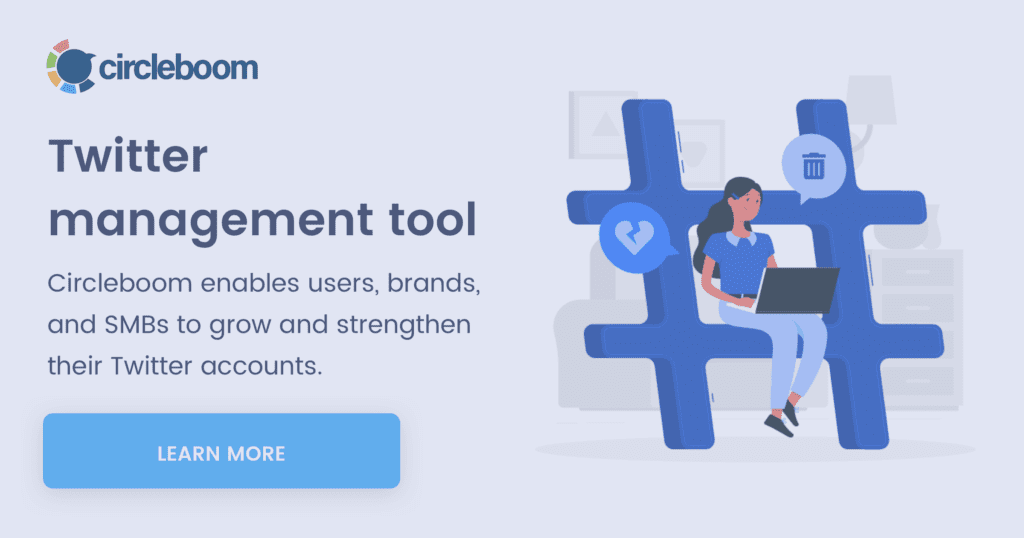
Circleboom is one of the most popular Twitter unfollow tools. In contrast to its competitors, it’s a web-based software that may be used to discover and unfollow followers that don’t follow you back as well as phony accounts, spammers, eggheads, or inactive accounts with remarkable ease and speed.
You may enhance your social media profiles without spending a lot of time and effort using the tools provided by Circleboom.
With Circleboom, you can find in-depth details about your audience, including their demographics and interests. You can filter your Twitter followers by language and gender and see the best time to tweet for maximum engagement. Depending on your requirements, you may establish a free account to manage one Twitter profile, with four different tiers ranging from $8 to $229 per month. With all of these features available at your fingertips, getting to know your Twitter following has never been easier!
CrowdFire
Crowdfire is another excellent Twitter unfollow tool. It’s a mobile app available for Android and iOS devices. This app is highly user-friendly and helps you manage your Twitter account effectively. You can use it to find and follow the people who matter to you and unfollow those who don’t follow you back. Using CrowdFire, you may follow or unfollow up to 25 individuals every day for free.
It also provides valuable insights into your Twitter account so you can see how effective your tweets are and what kind of content gets the most engagement. You can always upgrade to a premium membership if you want to raise your daily limit. Various features range from $7.48 to $74.98 per month, so you can select the tier that best suits your needs for managing your Twitter account. It’s undoubtedly the finest Twitter management software I’ve ever used on my phone.
ManageFlitter
ManageFlitter is one of the most widely used Twitter unfollow tools. It has a user-friendly interface and great features for managing your Twitter account. With ManageFlitter, you can find and follow the people who matter to you and also unfollow those who don’t follow you back.
It is a valuable tool for managing your Twitter account and helps you utilize Twitter more effectively.
With the new beta version, you may pick multiple Twitter accounts at once and then unfollow them with a single click.
ManageFlitter is a tool that helps you track, manage, and report on your followers. It has more features than the ones listed here. Like, it can help you find fake people on Twitter and the users who talk the most. This software will also let you handle your Twitter account effectively.
This account management tool for Twitter is both convenient and affordable, only asking $12 per month for the use of their services. Overall, ManageFlitter is an excellent program that is free to use.
Tweepi Geeky Flush
Tweepi is one of the most user-friendly Twitter unfollow tools. It has a straightforward interface and effectively helps you manage your Twitter account. You may use it to discover and follow the individuals who matter to you and unfollow those who don’t respond. Using Tweepi, you may follow or unfollow up to 50 individuals every day for free.
The app also provides valuable insights into your Twitter account so you can see your tweets’ effectiveness and what kind of content gets the most engagement. You can always upgrade to a premium membership if you want to raise your daily limit. Tweepi is an excellent tool that is worth trying out.
Phantombuster
Phantombuster is a good choice for social media. They have many features, but their Twitter automation is perfect. They will help you get real people to follow you by automatically following their Twitter accounts.
Not only that, but they can automatically unfollow Twitter accounts you don’t follow in return. Perhaps the most excellent thing about this Twitter unfollower tool is that it takes three easy actions to set up. One thing we consistently appreciate about their services is that everything they do takes place in the cloud. It works without requiring you to download anything to your computer or keeping your browser open at all times. You get all of your Twitter results automatically, which is ideal, in our opinion.
SocialOomph
You can use this Twitter account management and unfollow tool to manage a wide range of activities regarding your Twitter accounts. This Twitter unfollow tool is more comprehensive than similar tools, with features like bulk scheduling posts, automated posting, and follow and unfollow management.
SocialOomph offers a free version with limited features and several paid tiers with more features. If you want to use this Twitter unfollow tool to its full potential, you’ll need to upgrade to a paid membership.
You’ll need to pay monthly or yearly to get a paid membership. Paid memberships include more features and come with a free 30-day trial. After you’ve created an account, you must link it to your Twitter profile and spend some time following the recommendations provided by SocialOomph.
Who Unfollowed Me
This service is simple and tells you everything you need to know about your Twitter account–who has unfollowed you, if another account has blocked you, and who doesn’t follow you back. You can use this Twitter unfollow tool to find out which accounts you need to unfollow. It’s a handy tool that is free to use. Simply enter your Twitter username and password, and the site will do the rest. The free account lets you have up to 75,000 followers, but it does not limit the number of accounts you can have, making it an excellent option for people who want to manage multiple Twitter accounts without spending much money.
Who Unfollowed Me has two paid subscription tiers: Pro and Super Pro. The monthly price for the Pro tier is $4.99, and the monthly price for the Super Protier is $6.99. The prices for both stories are affordable, and although each level comes with some ad support, this trade is fair.
Unfollower Stats
This is one of the most popular Twitter unfollows tools, with millions of users. It’s very user-friendly. Keep tabs on who follows and unfollows you on Twitter, as well as a multitude of other account statistics, by using one of the most dependable social media management platforms available. Unfollower Stats is an app that will monitor your follow/unfollow data so that you can see who has chosen to stop following you on Twitter.
Their cheapest package, perfect for managing up to 30,000 followers, is free and comes with ads. Two paid tiers are available if you’re willing to shell out a few bucks a month. Premium’s first paid tier costs $4.99/month and provides extra account management features. If you want to be able to manage more followers, you can pay an extra $3 per month for the second-tier pro.
UnTweeps
This Twitter unfollow tool is designed to help users clean up their Twitter accounts by allowing them to mass-unfollow inactive users. UnTweeps allows you to unfollow many inactive users with just a few clicks. There may be accounts you’d want to keep following even if they have little activity on the platform. You may easily add these people to a whitelist and ensure you don’t unfollow or block them using UnTweeps. It will also identify users with no tweets. Sometimes, account owners completely delete their accounts, leaving only a dormant account and no content behind. You’re never notified since they no longer show up on your timeline. Fortunately, this Twitter account management tool will also remove them for you.
The free version of UnTweeps permits three uses every month, which suffices for more relaxed users. They suggest buying Un Tweeps Pro if you follow thousands of accounts; it’s only $5 per month. The price is reasonable for such an accessible service.
SocialBee
SocialBee is an excellent option on this list. It’s packed with features. Not only does SocialBee help you unfollow inactive users, but it also allows you to automate your tweets, schedule them for the future, and track your analytics. You can also use SocialBee to manage multiple Twitter accounts from one platform. The program can assist you in growing your network by finding potential followers for each account. You can read about the Best Twitter Apps for Getting More Followers.
One of the best features of SocialBee is that you can use it to find and engage with potential customers on Twitter. Using this app, you’ll be able to see your unfollowers in a separate tab from your Twitter account. You can unfollow their Twitter accounts directly by opening their profiles in a new tab. Alternatively, you can remove certain statements from your list of non-followers. For that, you should add them to your whitelist on SocialBee.
Audience
The audience is a powerful social media marketing platform that provides users with insights about their audience, helps them to grow their social media following, and allows them to better engage with their fans and followers. It also has some great features for Twitter users, including unfollowing non-followers and inactive accounts. Audiences also provide users with detailed insights about their Twitter followers, including demographics, interests, and influencers.
The audience is an app that is addicting because it has a sleek interface. By enabling Follow mode, you can see who you have followed and who has followed you. Once you’re in Follow mode, simply click on the “Following” tab to see all the accounts you follow that don’t follow you back. Now go through the list and unfollow anyone who doesn’t follow you back. This is a great way to clean up your Twitter account and eliminate dead weight.
Conclusion
Twitter can be a great way to connect with others and share your thoughts, but it can also be frustrating when you follow someone who doesn’t follow you back or when you have followers who don’t seem to be interested in what you have to say. If this is the case for you, using one of the free Twitter unfollow tools we’ve listed above can help clean up your follower list and make Twitter more enjoyable. All of these tools are available online and are free to use. They all offer different features, so take a look at each and decide which one will work best for you. Make sure to read the instructions carefully before using any of them. Now is a good time to clean up your Twitter following list, so try one of these tools today!
Here are some other tools that can help you.