QuillBot is a versatile online tool that enables users to draft, revise, and proofread texts. It also offers an effective feedback mechanism for users to make the most of their writing experience.
It is a great tool for anyone who wants to get started with writing or who wants to improve their writing skills. And also, it is great for students, and professionals, to improve their writing skills. QuillBot helps you to plan and organize your thoughts, QuillBot is easy to use, and it is available for free. This QuillBot review article will take a closer look at its features and price. Additionally, we will provide insights into the pros and cons of using QuillBot to help you make an informed decision on whether or not to use this tool. So without further ado, let’s get started on improving your writing skills!
What is QuillBot?
QuillBot is a technology company that offers a language processing and machine learning tool for writers. The company’s flagship product is a software application that helps users edit their writing by suggesting rephrasing, grammar, and style changes. QuillBot also offers a range of other writing-related products and services, including an online course on writing for the web.
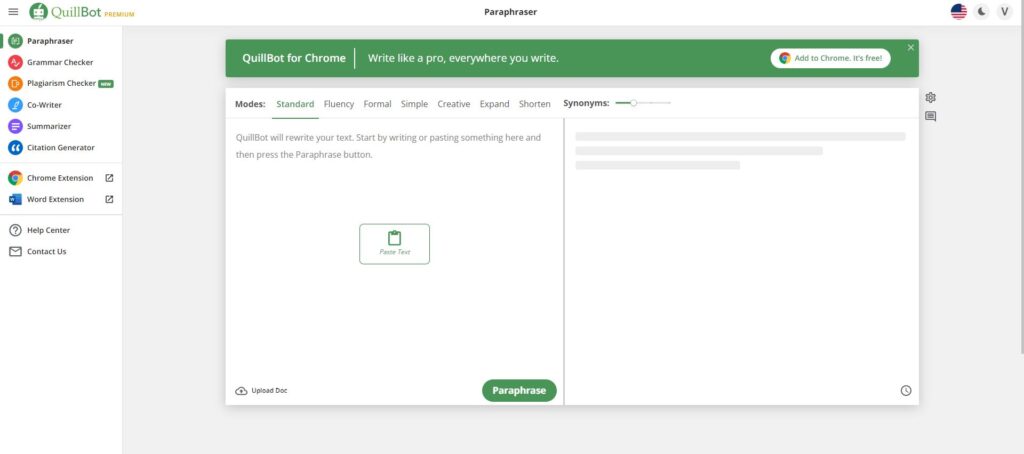
QuillBot was founded in 2017 by a team of computer science researchers from the University of Washington. The company is headquartered in Chicago, Illinois, United States. QuillBot’s mission is to help users improve their writing skills and make writing more efficient and enjoyable.
QuillBot’s technology is based on a deep learning algorithm trained on a large corpus of English text. The algorithm has been designed to understand a sentence’s context and suggest rephrasing that preserves the original text’s meaning.
QuillBot’s products are used by writers of all levels, from students to professionals. The company offers a free trial of its software, which can be accessed on its website. QuillBot also offers a subscription-based service that provides access to additional features and services.
How Does QuillBot Work?
QuillBot is a precision tool that helps you edit your writing. It uses natural language processing and artificial intelligence to identify grammar, spelling, and punctuation errors. It then makes suggestions on how to fix them.
QuillBot is an important tool for writers of all levels of experience. It can help you catch errors you might otherwise miss and provide suggestions on how to improve your writing. Whether you’re a student writing a school paper, or a professional author polishing a manuscript, QuillBot can help you make your writing shine.
To use QuillBot, simply type or paste your text into the editor. QuillBot will analyze your writing and make suggestions on how to improve it. You can then accept or reject the suggestions, and QuillBot will learn from your choices to become more accurate over time.
Difference Between Quillbot’s Free vs. Premium Version
If you’re wondering whether the free or premium version of Quillbot is right for you, this article will help clear things up. Both versions have their own features and benefits, so choosing the one that best suits your needs is important.
The free version of Quillbot is a great option if you’re looking for a basic grammar and spelling checker. It can also help your writing by suggesting better alternatives to your words and phrases. However, it doesn’t have all the features of the premium version.
On the other hand, the premium version of Quillbot has a lot more to offer. It includes a thesaurus with over a million different words to find just the right word or phrase for your needs. It also has a more advanced grammar checker to help you avoid common mistakes. And, if you’re looking for more features, the premium version also offers a plagiarism checker and a tool to help you improve your writing style.
So, which version of Quillbot is right for you? It depends on your needs. The free version will probably be enough if you just need a basic grammar and spelling checker. But, if you’re looking for more features and benefits, the premium version is the way to go.
Quillbot Features: A Complete Overview
Quillbot is a powerful artificial intelligence tool that can help you write better, faster, and more efficiently. Here are some of the most notable features of Quillbot:
1. Paraphraser
Quillbot is an AI-powered writing assistant that helps you paraphrase your content more intelligently. It analyzes your text and suggests better ways to rewrite your sentences. This way, you can create more unique and readable content without spending hours on manual paraphrasing.
Quillbot is especially helpful if you need to paraphrase a large amount of text, such as an article or a blog post. It can also help you improve your writing style by suggesting better ways to express your ideas.
Quillbot also features several alternative speech patterns you may pick, so the paraphraser will change to match your writing styles. The following are some of Quillbot’s many speech tones:
- Standard
- Fluency
- Formal
- Simple
- Creative
- Expand
- Shorten
Quillbot is a powerful artificial intelligence tool that can help you expand or shorten your text. With Quillbot, you can easily add or remove words from your text, making it the perfect tool for writers of all levels.
2. Grammar Checker
Quillbot’s grammar checker feature can help you improve your writing. It can check for common errors, such as misspellings, typos, and incorrect use of words. It can also suggest corrections for these errors. Quillbot is a free service, and it is available to anyone who wants to use it. Simply go to the website and type in a piece of text, and Quillbot will analyze it and provide suggestions for improvements. Quillbot is a great tool for anyone who wants to improve their writing skills. Thanks to its help, you can avoid common mistakes and make your writing more accurate and error-free.
3. Plagiarism Checker
Quillbot’s plagiarism checker is a powerful tool that can help you detect plagiarism in your work. This feature can check for plagiarism in both online and offline sources. To use this feature, simply enter the text you wish to check for plagiarism and click on the “Check for Plagiarism” button. Quillbot will scan the text and provide you with a report detailing the plagiarism percentage found.
If you’re worried about plagiarism in your work, Quillbot’s plagiarism checker is a valuable tool that can help ensure that your work is original. Give it a try today!
If you’re a student, teacher, or professional writer, you know how important it is to avoid plagiarism. Quillbot’s Plagiarism Checker is a valuable tool that can help you check your work for potential plagiarism.
Here’s how it works:
1. Enter the text you want to check for plagiarism.
2. Quillbot will search the internet for similar content.
3. If there are any matches, you’ll be given a report detailing the similarity percentage and a link to the source.
This is a valuable tool that can help you avoid potential plagiarism issues. Give it a try today!
4. Co-Writer
With this feature, you can get help from Quillbot to write your content for you. This is perfect for those who are not confident in their writing skills or want someone else to handle the writing for them.
Here’s how it works:
1. You provide the topic or prompt for your content.
2. Quillbot will generate a list of potential ideas for you.
3. Once you select an idea, Quillbot will start writing the content for you.
4. You can review the content and make any edits or changes that you see fit.
5. Once you’re happy with the final product, you can publish it on your website or blog.
Quillbot’s Co-Writer Feature is a great way to get help with your content creation needs. Whether you’re looking for someone to write for you or simply want some help generating ideas, Quillbot can help. Try it out today and see how Quillbot can help you write better content.
5. Summarizer
Quillbot’s Summarizer Feature is a great tool to help you condense long pieces of text into a shorter, more manageable form. It can summarize articles, web pages, or even entire books! Simply enter the text you want to summarize, and Quillbot will do the rest. You’ll have a shorter, more concise version of the original text in just a few seconds. This is a great tool for students, researchers, or anyone who needs to quickly digest a large amount of information.
6. Citation Generator
Quillbot’s Citation Generator is a handy tool that helps you create citations for your research papers and essays. This tool can easily create accurate citations for your sources in just a few clicks.
To use Quillbot’s Citation Generator, simply go to the website and enter the URL of the source you wish to cite. Once you have entered the URL, Quillbot will automatically generate a citation. You can then copy and paste the citation into your paper or essay.
Quillbot’s Citation Generator is a free tool that can save you time and hassle when creating citations for your research papers and essays. This handy tool can create accurate citations in just a few clicks. Try it out today and see how easy it is to use!
7. Chrome Extension
Quillbot’s Chrome extension is a great way to improve your writing skills. The extension provides several features that can help you become a better writer.
One of the best features of the Quillbot Chrome extension is the ability to see your writing mistakes in real-time. As you type, the extension will highlight any errors that you make. This is a great way to learn from mistakes and improve writing skills.
Another great feature of the Quillbot Chrome extension is the ability to see a summary of your writing. After you finish writing, the extension will provide you with a summary of your work. This is a great way to see how well you did and identify any areas you need to work on.
The Quillbot Chrome extension is a great way to improve your writing skills. The extension provides several features that can help you become a better writer. If you want to improve your writing, the Quillbot Chrome extension is a great option.
5 Things I Liked about Quillbot
- I liked that Quillbot was free to use. This was a great way to try out the tool without committing to anything.
- The user interface was very user-friendly. I could figure out how to use all of the features quickly and easily.
- Quillbot is powered by artificial intelligence, which I found very impressive.
- There are a lot of useful functions included in Quillbot, such as the ability to paraphrase and edit your text.
- I found Quillbot to be very affordable. Overall, I was very impressed with Quillbot and would recommend it to anyone looking for a great writing tool.
Advantages and Disadvantages of Quillbot
Quillbot is a great tool for those who want to improve their writing skills. However, like any tool, it has its pros and cons. In this article, we will take a detailed look at the pros and cons of Quillbot.
Advantages of Quillbot:
1. It can help you improve your writing skills.
2. It can help you save time when writing.
3. It is a great tool for writers who want to improve their writing skills. The AI-powered software provides instant feedback on your writing, allowing you to quickly improve your grammar, spelling, and style.
4. It can help you find the right words when writing
5. It can help you improve your writing style
6. It is also great for students who need help with their writing assignments. The software can help you brainstorm ideas, edit your essays, and even check your grammar and spelling.
7. It is also a great tool for businesses that need to improve their writing. The software can help you edit documents, market products, and even improve customer service.
Disadvantages
1. It can be expensive for some users. The monthly subscription can be costly for users who only need the software occasionally.
2. It can also be difficult to use for some users. The software can be complicated to navigate, and the user interface can be confusing.
3. It can also be unreliable. The software has been known to crash or freeze, which can be frustrating for users.
How Much Does Quillbot Cost?
Both free and commercial versions of Quillbot are available if you like what it sounds like could add to your writing process. Here are the variations and the prices for Quillbot’s paid version. The free version of Quillbot has a limit of 125 words that you can paraphrase, as well as a variety of possible paraphrasing styles.
You are allowed to summarise 1200 words of study. With Quillbot’s premium version, you can paraphrase texts of any length. The Word limit for the summarizer tool is 6000. You also gain access to the plagiarism detector and other paraphrasing formats. The Quillbot tool is only accessible by the membership if you want to invest in it. There are three choices available to you:
- $19.95 per month
- $79.95 for 6 months
- $99.95 for one year
Overall, I genuinely believe that the price of the Quillbot subscription is high and not justified by the features provided. Perhaps the price would be more reasonable if more advantages for authors were included, like an AI helping you write your book for you. I would recommend sticking with the free version if you are on a budget.
Who Uses Quillbot?
People of all ages and backgrounds use Quillbot for a variety of purposes. Some people use Quillbot as a writing tool to help them develop ideas or get over writer’s block. Others use it as a way to improve their writing skills. Still, others use it simply for entertainment. Students have also used Quillbot to help with their homework and professionals to draft emails and documents because they can rephrase text quickly and easily.
So, whether you’re a student, a professional, or just someone who wants to improve their writing skills or have some fun, Quillbot is the perfect tool for you. It has many features and options that let you design the ideal text for your requirements. Quillbot can be used in a variety of ways, so give it a shot! The amount of utility it can provide could astound you.
QuillBot Alternatives
A few options are available if you’re looking for an alternative to QuillBot. Check out the list below to see what might be a good fit for you.
1. Grammarly
Grammarly offers a rephrasing tool that allows you to restate your phrases for improved grammar, even if it isn’t really a paraphrasing tool. A grammar checker is present. But this one is more accurate than Quillbot’s grammar checker, which is part of their premium service. Grammarly, in its free edition, highlights your simple grammatical error. Its premium edition, however, offers more sophisticated adjustments.
Additionally, its rephrasing tool transforms complex sentences into clear, understandable sentences and raises the quality of your work as a whole. It also gives you synonym suggestions that you can use to make your text more unique. It is easy to use, has a simple user interface, and integrates well with popular word processors.
2.WordAi
WordAi is a bit different from the other options on QuillBot alternate list. It’s actually artificial intelligence software that can help you write better content. It analyzes your text and suggests words or phrases that could make your writing clearer and more effective. It’s especially helpful if you’re struggling with writer’s block or want extra help brainstorming ideas for your next project.
Although WordAi may be used to spin text, it isn’t as successful as some of the other QuillBot alternate on this list. With this, you can divide your content into multiple versions so that you can spin it and submit it to different places without worrying about duplicate content. This might be helpful if you want to avoid being punished for duplicating material or seek to get your work published in several places.
3. Chimp Rewriter
Chimp Rewriter is another paraphrasing tool you can use. It employs AI and natural language processing algorithms to rewrite your content. You can use it to paraphrase the content in 12 different languages, making it a great choice if you need a multilingual paraphrasing tool to help you with your work.
Chimp Rewriter also has a user-friendly interface and can help you paraphrase the content in bulk quickly and easily. Plus, it has some great features, like the ability to automatically insert photos and videos into your content and analyze word density and latent semantic indexing (LSI) that can help improve your content’s quality.
Chimp Rewriter also offers an extensive API that allows you to connect to every major SEO tool out there. And if that’s not enough, it also has a 14-day free trial, so you can check it out before committing to a paid subscription. With this, you can also test all the premium features before deciding if it’s worth the investment.
4. Spinbot
Spinbot is an amazing free tool that can be used for paraphrasing, spinning, and rewriting any text. With its help, you can quickly rewrite any text of up to 10,000 characters for free without paying any cost. You can also use the Ignore feature to select the sentences you don’t want to spin so you can quickly paraphrase your text without any hassle.
Spinbot also has an API that allows you to upload content directly on your website, which means you can easily rewrite any article with just a few clicks. If you’re looking for a powerful and free tool to help you paraphrase your texts, then Spinbot is definitely the right choice for you. The amazing thing about Spinbot is that you don’t need to create an account.
If you want more from Spinbot, then you can get their premium version, which includes a number of additional features, such as unlimited spinning and the ability to remove obstacles. The premium version costs only $10 per month, which is worth it if you’re looking for a powerful paraphrasing tool.
5. Spinner Chief
With this QuillBot alternates, you can create your own auto-spin protocols to generate quality content which means it can understand your content. Also, it offers a batch spin function for spinning your content in bulk and supports multiple languages. Its natural language analysis is one of the amazing features in the market.
The generated content is human-readable and error-free. It is also compatible with all search engines, making it a perfect tool for SEO. It offers both web-based and desktop versions of the software. You can use it to spin single words, phrases, and sentences, or even entire paragraphs with inbuilt syntax highlighting.
You can use this tool for free, but to get all the features, you need to buy its premium version, which starts from $25 per month. Spinner Chief is the best option if you are looking for a reliable and feature-rich QuillBot alternative because it offers everything you need to create quality content.
6. Jasper AI
Jasper AI is another powerful open-source QuillBot alternative built on top of Tensorflow. It is an end-to-end platform that offers a wide range of text editing capabilities, including grammar correction, paraphrasing, and text summarization. In reality, it’s far better than any other text editor out there.
One of the great things about Jasper AI is that it is constantly being updated and improved by its team of developers. This means that you can always expect the latest and greatest features from this tool. Another thing that sets Jasper AI apart from other Quillbot alternatives is its ease of use. The platform has a clean and intuitive interface that breezes text editing.
With this, you can generate the entire article from scratch, and you don’t need to worry about any errors. The only downside of Jasper AI is that it does not offer any free plan. However, if you’re looking for a QuillBot alternative that offers a more robust set of features, Jasper AI is definitely worth checking out.
Conclusion:
QuillBot is one of the best online paraphrasing tools that can help you rewrite any content without changing its meaning. It has many great features and is affordable, making it an ideal choice for students, professionals, and anyone who wants to enhance their writing skills.
We highly recommend giving QuillBot a try if you need to paraphrase large amounts of text or want to improve your writing style. With its grammar and plagiarism checker, you will get the perfect result. Have you tried Quillbot? What did you think? Let us know in the comments below.
FAQs:
Is It Cheating to Use Quillbot?
No, it’s not cheating to use Quillbot. Quillbot is an artificial intelligence (AI) tool that helps you write better essays, papers, and other documents. It parses your input and suggests corrections and additions based on millions of published essays and papers.
Using Quillbot is a great way to improve your writing skills, learn about grammar and style, and get feedback on your work. So, use Quillbot to optimize your writing skills more than ever- it won’t cheat you.
Does Quillbot offer Word extension?
Yes, Quillbot does offer Word extension. You can either type “quillbot word” into the Google search bar or open the Chrome Web Store and install the Quillbot extension. Once you have installed the extension, you can highlight any text on a web page and then click on the Quillbot icon to generate a Word document with that text automatically populated.
How accurate is Quillbot?
Quillbot is a language processing technology that enables humans to communicate with computers in natural language. It is based on a deep learning algorithm trained on a large corpus of human-annotated data and designed to be highly accurate. It is constantly learning and improving its accuracy by being exposed to more and more data. The team behind Quillbot is constantly working to improve the technology.
That said, Quillbot is not perfect. No language processing technology is. There will always be some errors. However, the goal is to minimize these errors as much as possible.
Is Quillbot a good grammar checker?
As someone who works with written language daily, I always look for new and better ways to improve my grammar and style. I had heard of Quillbot before, but I wasn’t sure if it was any good. After trying it out, I can say that it is a very handy tool for catching errors in your writing.
I was impressed with how well Quillbot worked. It caught several errors I had made in my test document, and it even suggested some changes I could make to improve my writing. Overall, I would say that Quillbot is a very useful grammar checker.
Can I use Quillbot for academic writing?
Academic writing is a process of inquiry that requires both critical thinking and creativity. While there are many different ways to approach academic writing, Quillbot can be a helpful tool for brainstorming, organizing, and revising your work.
Quillbot uses artificial intelligence to help you rewrite or paraphrase your text. To use Quillbot, simply enter the text you want to rewrite or paraphrase into the editor and click the “Rewrite” button. Quillbot will then analyze your text and suggest how to rewrite it. You can choose to accept or ignore Quillbot’s suggestions.
While Quillbot can be a helpful tool for academic writing, it is important to remember that Quillbot is not a replacement for human editing and revision. If you are working on a significant writing project, you should always have your work reviewed by a professional editor before you submit it. However, if you are looking for a way to brainstorm or organize your thoughts, Quillbot can be a useful tool.
Deep Dive to TOP 10 Best Web Hosting Services of 2022