Do you ever watch a video on youtube that you would like to read instead of watching? Maybe you’re at work and can’t have the audio on, or maybe you want to read it for later. Regardless of your reasoning, there is a way to convert youtube videos into text so that you can do just that.
This article will show you how you can convert youtube videos into text. Also, well will take a closer look at the four different techniques to extract text or a transcript from a YouTube video.
1. Using The Built-In Transcription Tool To Convert Youtube Video To Text:
You may convert your YouTube videos to text using a program that comes with YouTube. Since it’s free and already included in the UI, it makes sense that this would be the choice you want to make most of the time.
Using its speech recognition technology, YouTube creates subtitles that can be used to retrieve the transcript. But sometimes, the precision is a little wrong, so you might have to edit the content.
- Go to YouTube Studio after logging into your YouTube account. Subtitles can be found in the left sidebar.
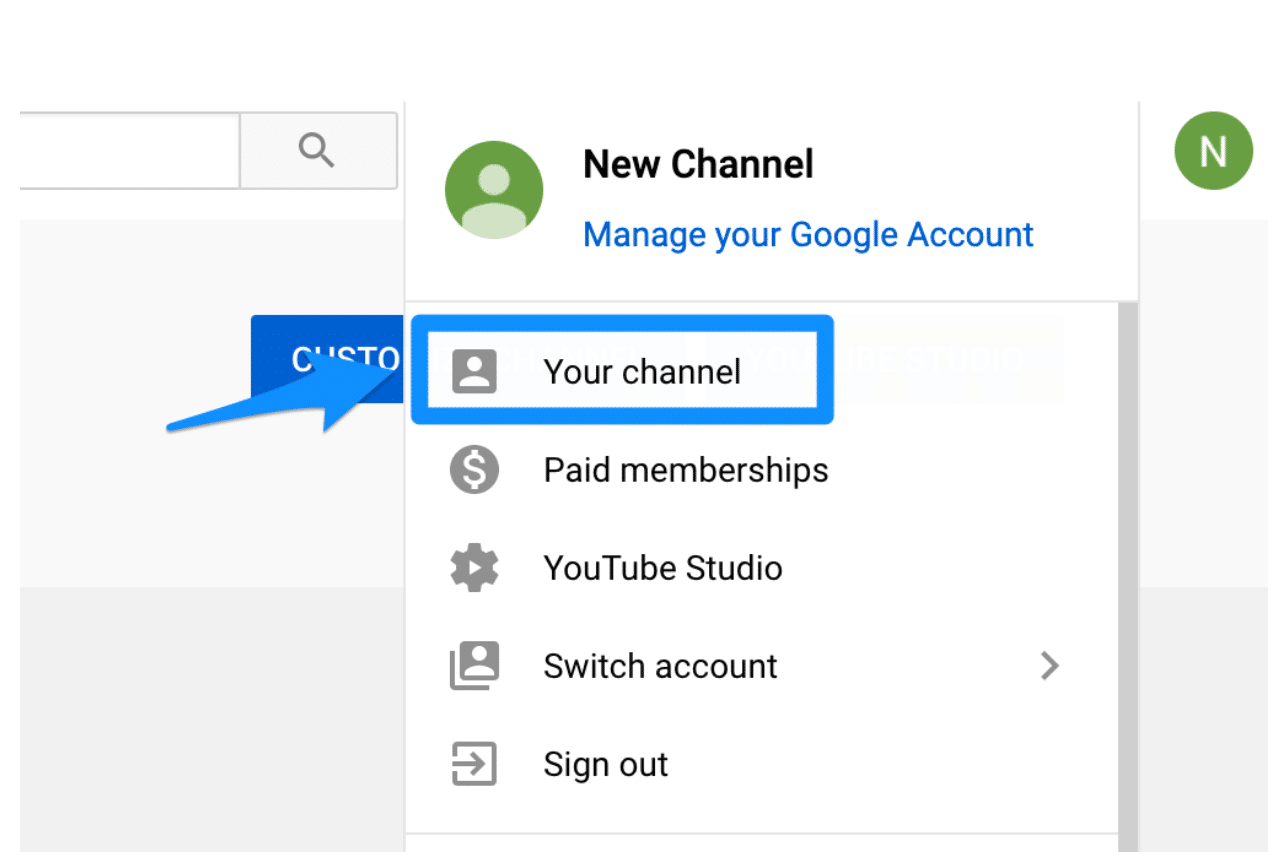
2. Choose the video that you wish to turn into text. Select Confirm and a language on the following screen.
3. You can alter the transcript that YouTube has automatically generated for you on the following screen. Select DUPLICATE AND EDIT to change the text.
4. You can edit the transcription in the dialogue box that will be displayed as a result. Select the PUBLISH button once you are finished editing.
Take note of how the text is punctuation-free. All of the words are lowercase. The capitalization and punctuation must be manually corrected. Once it is available, you can also access the transcript from the video page. Choose the ellipsis at the bottom of the video by going to the video page. When you choose to view the transcript, it will appear to the right of the video.
It’s a great idea to quickly check the grammar of YouTube transcripts because they must be fixed most of the time. Suppose YouTube was unable to produce subtitles for a particular video. In that case, it is most likely due to the audio quality or the use of a language that YouTube does not support.
2.Text-to-YouTube Video Conversion Using Third-Party Tools:
One of the fastest and most working ways to convert a YouTube video to text is using automatic transcription software. They may be used to transcribe just about anything, including podcasts and audio-only content like videos. However, there is only one restriction. Most reliable transcription tools are not free. They either charge a per-minute or per-hour rate, a monthly or annual subscription fee, or both.
You can use the ones that provide a trial if you want to try out one of these tools before deciding to subscribe. You may, for instance, try Temi. Up to 45 minutes of audio can be freely transcribed.
- Visit Temi’s website and click the button that says “Select audio/video file.”
2. Let Temi handle file processing.
Temi will request your email after processing is complete. You will receive the transcript through email.
Accuracy is one advantage of employing decent video-to-text technology. They can accurately transcribe 90% (or more in some circumstances) of videos with a clear voice and minimal to no background noise.
3.YouTube Video to Text Conversion with Video Editors:
It’s conceivable that a transcription tool is included with the video editor you use to enhance your YouTube video. Of course, not all video editors have the ability to convert video to text. But if you desire to do more, you can always utilize an editor to translate YouTube videos to text. For instance, VEED includes a tool that converts YouTube videos into text that you can use to create transcriptions.
- Visit the video-to-text page on VEED and click the Choose Video option.
2. Please fill out the dialogue box’s bottom field with the URL of your YouTube video, then click the page icon at the field’s right end to pick it.
3. Enable the video import in the tool. When it’s finished, you must select Auto Subtitle to proceed.
4. After that, choose Start and the language the audio is in.
5. The subtitles for your YouTube video may be found on the following screen, along with a few more video editing tools in case you need to split or trim the movie.
4. Google Docs To YouTube Video Conversion:
Did you know that Google Docs can assist with the text conversion of YouTube videos? It has a voice dictation feature built in that works well. However, only Chromium-based browsers like Google Chrome and Microsoft Edge have the feature. There are two ways to use the voice typing tool.
You can start by activating the voice typing option, play the video as usual, and then leave Google Docs to do the rest. Nevertheless, there’s a chance that there may be some background noises or echoes in the audio. You must first adjust a few PC settings in order to correct this.
The second approach is used in this situation. Your PC’s sound settings can be modified so that it will internally listen to the audio rather than requiring you to use the speakers. We’ll use the second way to show this because the first method is a subset of it. Start at step 3 if you wish to use the first technique.
- When using Windows 11, Ctrl +, I will open the Settings app. From there, select Allow under System > Sound > All sound devices > Stereo Mix.
2. Go back to the Settings home screen after that and select System > Sound > Volume mixer. From the selection, choose Stereo Mix for the input device.
3. At this point, whatever you are playing on your computer will directly transmit sound to the application via your microphone—in this case, Google Docs.
4. Open a new Google Doc after that, then choose Tools > Voice typing.
5. A microphone symbol will now show up on the document. When you want Google Docs to begin listening and transcribing, select the microphone icon.
Precautions
While utilizing the program, be in mind that you can’t navigate away from the Google Docs tab, or it will stop transcribing. You only need to play the video if you’re utilizing the stereo mix technique. But if you do, be careful not to set your speakers too near or too far from the microphone.
If at all feasible, test the voice beforehand by recording a few minutes of audio from your speakers to ensure that it isn’t overly loud or slow. If so, move the speakers and microphone accordingly. The accuracy of the transcription will increase with audio quality.
Why Should You Transcript YouTube Videos?
There are numerous justifications for YouTube video transcription. Many people use videos to convey their knowledge and opinions online.
- First, you might need to transcribe YouTube videos for professional reasons. The meeting’s essential points might need to be emphasized. Later, when making thoughtful judgments, you can concentrate on these important details.
- Second, if you’re a student, transcribing videos will allow you to watch the content as an AI takes notes for you. It’s important that you have the ability to take notes while watching a video if you’re learning something new or getting guidance. When you need a reminder, this can be really useful. Alternatively, you might want to go back and read the details later.
- Third, a YouTube transcript maker extension can benefit users everywhere. As you probably know, English is not spoken as a single language. In actuality, English is spoken by over 1.14 billion people worldwide.
- The fourth reason is that it’s excellent for folks who have trouble hearing. All regional accents and intonations will be captured in video transcriptions. This makes it simple to comprehend the information as intended.
You can watch the video simultaneously as you read along in your preferred app or on your website. This can assist you in observing every detail.
Advantages Of Using Youtube Video To Text Transcription Software:
Some of the advantages of using the latest automatic transcription technology software for converting Youtube videos to text are.
Higher SEO Traffic:
Your video marketing efforts can be future-proofed through the use of SEO. With 3.5 billion daily queries, 93% of internet experiences start with a search engine. This is crucial if you want your movie to rank highly across all search engines, including Google Search, Yahoo!, Bing, iTunes, Google Podcast, and YouTube. This is important because 71.33% of browsers shockingly never browse past the desired first page of search tool results.
Your search engine optimization (SEO) efforts are boosted by the text transcription of any audio or video content that has been released on Youtube. It provides information on the video’s context. It doesn’t matter if you publish videos to your own website, provide more context in the description, or use the transcript. More material means more opportunities for search engine crawlers to categorize your transcribe videos better.
Why text-based content is important?
Search tools cannot crawl images, audio, and video data in the same manner that they crawl text-based content. Images are indexed based on the titles, alt text, and surrounding content. The titles, meta explanation, schema data sets, and a brief description are used to index and rank video and audio. If you restrict the amount of information search engine crawlers may access for that particular content or page, there is no guarantee that your content will be read or understood.
Youtube videos and other non-text media shouldn’t be utilized to deliver content that search engines will index. Search engines would have less information from which they may deduce what you are talking about without text transcription, and similarly with alt text. With transcription, search crawlers can easily access your text content, increasing the amount of natural traffic that comes to your website.
Consequently, it would help if you utilized Youtube video transcription software to make it possible for search crawlers to find the branded keywords that serve as the cornerstone of your ranking. You may improve the positioning of your video material on YouTube by transcribing it. Creating a separate website just for that transcription and including a link to it in the video or audio description would be possible.
Enhance The Content Engagement:
The transcribe Youtube video can enhance how users interact with your website and YouTube channel as a whole. Additionally, the text makes it easier for listeners to locate a particular audio file segment they would like to hear again. You can link to your website from the transcript or post the transcript to your publishing platform.
Additionally, it allows your audience to consume your content in the format of their choice, which aids in their ability to retain knowledge. Additionally, it makes information much simpler for users to share with others and increases the possibility that they will return to learn more. Three times as many inbound links are attracted to blog posts with video than those without.
72% of people prefer watching a video to reading about a product or service if both are accessible on the same website. According to Brain Rules, when people simultaneously see a relevant image and information, they are more inclined to remember the information. To aid with retention, offer audio to text transcriptions.
Increasing The Time Individuals Spend On Your Website:
Aside from the possibility of repeat visitors, a better visitor experience results in visitors staying on your website longer. Visitors receive what they want transcripts if it is what they were looking for, which lowers the bounce rate. Over 12% more time is spent watching videos with subtitles, and 91% more people watch them all the way through. That makes sure they browse your website for a longer time, increasing the likelihood that they may interact with other content or advertisements.
When compared to text-based content, loading videos requires more data and takes longer. Page speed and bounce rate are inversely correlated. Bounce rates increase as page speed declines. Transcripts make it possible for users to interact with your material even if their internet connection is poor or your website’s load time is not properly optimized. Additionally, if they become impatient while waiting for the Youtube video material to load, they are far more likely to hit the close button.
Difference Between Automatic And Manual Transcribing Of Youtube Videos:
It is preferable to automate transcription as opposed to hand transcription, which might take hours to complete so that someone can concentrate on revising the transcript rather than transcribing the entire text. Groups of human transcribers have traditionally performed voice-to-text for a fee of $3 or $4 per minute or an average of 2.35 minutes of transcription for every minute of speaking.
And that’s an average amount of time for the professional transcriber, but doing your own captioning can take anywhere between 5 and 10 times as long. Most transcription software completes tasks in a few minutes for between $0.10 and $0.25 per minute. Because transcription software isn’t perfect, it could translate your speech into illogical text. For instance, the software can translate what you stated as “avoid” as “a void.”
We’re not advocating that you rely solely on the software; rather, we advise that you make the most of your time and resources by putting your consumers’ needs first. Use your transcription and modify it for additional reader-friendly text if you convert your video into a detailed guide. Transcribing takes less time than focusing on the assignment at hand.
If you are looking to convert a youtube video into mp3 here is an easy way to do it.
Conclusion:
If you wish to change a youtube video to text, there are a few different ways you can do it. This blog post shows you four methods that work well and is easy to use.
We hope that this information helps you get the content you need for your next project. Do you have any questions about converting videos to text? Let us know in the comments below.