The recent years witnessed a boom in the development of productivity apps. The apps included everything from task management, list making, and writing tools to meditation, and sleep.
Deep Dive into How does TikTok Algorithm works in 2022 ?
For one thing, employees are becoming increasingly stressed with the pressures of job market and working life. As a result, they’re seeking out technology that can help them better balance their lives.
Additionally, developers are noticing the demand for productivity-related tools and are creating apps that allow people to work smarter rather than harder. They also provide an opportunity for companies to stand out from their competitors by providing their employees with quality tools that help them do their jobs more efficiently.
Smart Sloth: Focus Study Timer
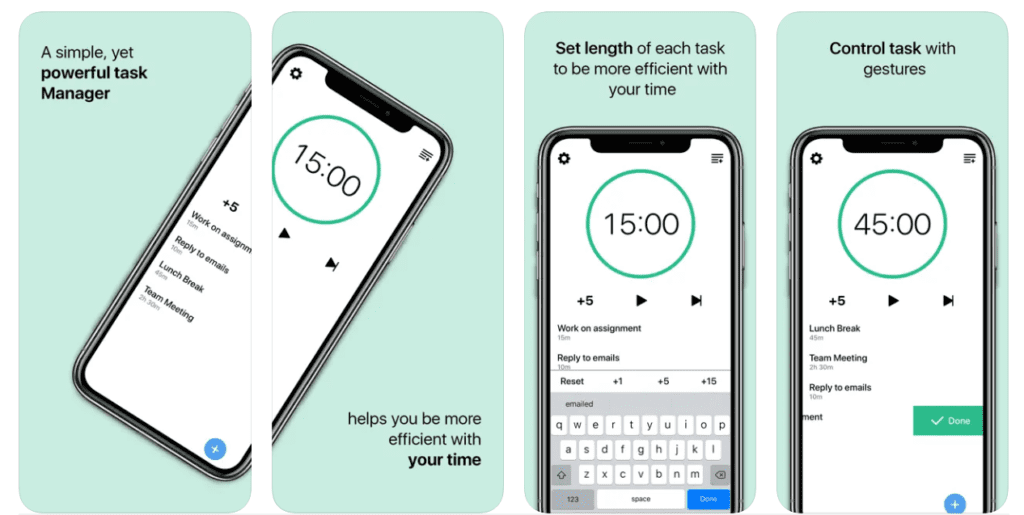
If you’re looking for a focus timer app that will help you stay on task and be productive, Smart Sloth is the app for you. This app was design to help you focus by timing your work sessions and taking breaks in between. The best part about Smart Sloth is that it’s customizable, so you can tailor it to your own needs.
The best part about this app is that it’s free! So why not download it and give it a try? You might just find that the Smart Sloth is your new best friend when it comes to getting things done.
Whether you’re a student who needs to focus on studying for exams, or a professional who needs to get work done, Smart Sloth can help you stay on track. The app is available for iPhone and iPad, and it’s free to download. So why not give it a try? You might just find that it’s the productivity boost you need.
ToDoist
ToDoist is a great task management app for people who have chaotic lifestyles. You can organize your tasks and set reminders by time and date, which may be a great solution for those of us with terrible memories.
ToDoist is a task management app that has been around for over five years now. It’s available on the web, desktop and IOS.
ToDoist claims that it is the “most productive app ever Developed”. With its mission to make people more productive, ToDoist has made strides in providing a simplified way to manage tasks, projects and everyday work.
The ToDoist iphone app is great for people who want to stay on top of their schedule and complete tasks in their free time.
The app’s features are based on the Getting Things Done system of personal productivity. This system is designed to help individuals manage their work from both the perspective of workflows and contexts. It helps you identify what needs to be done and then figure out where, when, and how it should get done.
Forest app
The Forest app is a phone app that was designa a tool for people to avoid playing video games. The app forces the user to face their digital addiction by asking them to go outside and plant trees every time they try to play the game.
Forest is a straightforward app that provides immediate relief to people who are struggling with their mental health. Forest’s goal is to prevent suicide and its tool does so by having users plant trees for periods of time in order to release themselves from the grip of their thoughts. Users will be prompted by an alarm to turn on the app and start planting trees, which are represented as leaf shapes on the screen. For every minute they spend planting a tree, they can earn 250 points which can then be turned into achievements or used in-app purchases.
TeuxDeux
TeuxDeux is an iPhone app that sends you a new task every day. The tasks are usually things like ‘send a thank you email to someone’ or ‘call one of your friends’. These little things that you need to do can get lost in the daily shuffle. With TeuxDeux, they are all in one place and on your phone, that way they will not miss
The TeuxDeux app is a life-hacking app that created as a response to the confusion of daily life. It takes over the task of organizing your schedule by simplifying it into what needs to be done and when it needs to be done in order for you to follow a natural flow.
This app allows them to manage their daily routines by creating reminders and setting deadlines. The app was design in such a way that it encourages users to live healthier lives by reminding them to drink water, or not to work late at night. The app has over 14 million registered users globally, with over 2 million of those being active monthly users.
Habitica
Habitica is a gamified task manager app for iphone. The app is optimize for time management and helping one maintain their habits. The app has a system in place that rewards users with achievements, gold coins and items for following through on tasks. In addition to this, the app has communities which helps connect users with others who are trying to achieve the same goals.
The Habitica application uses an achievement system combined with a leveling up technique to encourage users to complete their tasks on time or before they want to give up halfway through. Habitica tracks the user’s progress on each of their tasks and ranks them based on how well they have done so far. It also allows them to assign rewards in the form of points for completing each task – these points are called “Habit Points
Day One Journa
The app is a daily journal, it lets users take photos, record voice memos and track moods and other data through GPS, then automatically stores the information in chronological order. Users can also customize their entries with one of 250 fonts, more than 300 different hand-drawn doodles or 10 types of patterned borders.
Day One Journal is an easy and simple way to record stories about the day’s events to create a visual history. Though it has been around since 2008, Day One is one of the most popular journals available on the market.
It covers all aspects of daily life- from travel and fitness to relationships and thoughts. The app provides users with an interface that offers plenty of ways to personalize their experience: from fonts and doodles to mood tracking.
Sync.Me
Sync.Me is an app that syncs all of your devices, including your computers and phones, and backs up all of your data to the cloud in real time.
The application also includes options for security as well as mobile synchronization. It can back up contacts from your phone to a central location on the Sync. Me servers and it syncs all media files stored on your phone or computer with the Sync.Me servers for safekeeping.
Syncing is an important thing to do nowadays, but doing it manually can be quite tedious and time-consuming.Not to mention frustrating when you have a lot of files to sync across multiple devices, platforms, and accounts!
This is where apps like Sync Me come in handy – they allow users to sync their contacts.
Dropbox
The iphone app for Dropbox is an excellent app for people who want to connect . The app is available on both the Apple App Store and Google Play Store.
Dropbox is a cloud-based storage solution that offers fast, reliable, and secure way of storing your files online. With over 500 million users worldwide, this service has become popular with businesses as well as individual users.
The application can synchronize files across computers and mobile devices. The latest version allows users to share links with friends or family members, as well as set up shared folders. Security measures such as two-factor authentication are in place, so that users may keep their files safe from unauthorized access.
Captio
Captio is an iPhone app that was design to help users create captions in a fast and easy way.
It is a captioning mobile app, which helps people to create subtitles without jumping between apps or typing. Captio designed with the user in mind and made it easy as possible to do an accurate transcription. Captio can be us on any device, anytime, anywhere.
It provides a secure way to transfer files securely. It is also an easy-to-use file sharing app that works on any device. This app allows you to send large files quickly, privately and securely.
TextExpander
TextExpander is a third-party keyboard app for iOS. It enables users to create shortcuts that would expand text or pictures with just a couple of strokes in any app, on any device.
The app Creation by Smile Software on September 15, 2008 and downloaded more than 12 million times.
TextExpander (Legacy) was a popular iphone app that allowed its users to create shortcuts for text messages, emails, and other content. It mainly usto expand short words or phrases into more complex sentences.
Unhabit:
By allowing you to restrict your own access to websites that take up too much of your day, Unhabit expands on the fundamental idea of Screen Time. In contrast to Apple’s approach, it does it simpler, more complex, and more user-friendly.
You can block any website after activating Unhabit’s Safari extension. If you do, all further efforts to access it will be greeted by a cooldown timer, serving as a reminder to possibly do something more useful, which means less time wasted.
Visit the Unhabit app to read your list of blocked websites and explore visit statistics; and very helpful to turn off the block on particular days and change the cooldown period. It’s a beautiful and practical way to eliminate distractions from your life and normally costs money elsewhere.
This iPhone productivity app is one of the best choices for those who are searching for a more sophisticated way to manage their time on the internet.
Streaks:
If you are looking for a productive app to help you pursue your goals and create new habits, then you should check out Streaks. With this app, you can set goals and track your progress easily without any complications.
If you are self-motivated and just need a little help staying on track, Streaks is the perfect app because it has everything you need to stay on track. Productivity is key to success in any area of life, and Streaks is a great application to help you stay productive.
With its simple layout and easy-to-use interface, Streaks is perfect for anyone who wants to set goals and track their progress. The reminders and visual affirmations are great motivators. Whether you’re looking to create new habits or achieve your goals, Streaks is the immaculate ios app for you.
Cloud Battery:
Everyone agrees that having a dead battery and no method to recharge it is one of the most unpleasant situations. Well, with Cloud Battery, you will never have to worry about that again. With this ios app, you can keep track of your battery level on all of your ios devices, so you will always know when it’s time to charge up.
Plus, the optional alerts will let you know when your battery level is getting low, so you can always be prepared. And if you need even more peace of mind, the one-time IAP will remove ads and give you even more customization options for your widgets.
With this battery tracking widget, you will finally be able to relax and not have to worry about your devices dying on you. So go ahead and download Cloud Battery now because it offers all the features you need to keep your ios devices charged and working properly.
Productive:
You might wish to create new smartphone habits to increase your productivity. Creating new habits is simple, but maintaining them is the real problem. You may establish, finish, stop, or pause your daily routines using Productive as needed and track the development of your habits.
In order to further enhance your routine, you can engage in daily challenges on Productive and compete against other users. The statistics tab allows you to track your progress, and you may look at your streak of successful habits to keep yourself inspired.
The best feature of the Productive app is its notifications feature. You can program notifications and reminders for the daily routines you should follow. You can give your habit a special icon, name, and color to further personalize the program.
Although the app is free, a subscription edition offers a unique set of capabilities, including the option to add an infinite number of habits and enhanced, location-based reminders for particular behaviors. If you are looking for an ios app for productivity, this is the one for you.
Slack:
Slack brings your team together in one location, streamlining your workflow and increasing productivity. You can create separate channels for various projects and discussions, which will help you manage your communication and teamwork without any effort.
Integrating tools like Google Drive, Salesforce, Dropbox, Asana, Twitter, and Zendesk into your Slack UI allows you to establish a seamless, connected workplace that means less context-switching for you and your team.
This way, you can keep all your project details in one place, so everyone is always on the exact page. Plus, Slack’s search function lets you quickly find the right information when you need it. You may search through your chats and files via Slack’s rapid but effective search engine to discover everything you need.
Slack is a potent productivity program for more work-focused settings thanks to capabilities like sending audio recordings, editing documents, and phoning team members, which is all possible right from your Slack interface. For companies and teams that are looking for a way to increase their productivity, the Slack ios app is an excellent solution.
Clockify:
You can keep track of the hours you spend on various chores using the Clockify iPhone app. If you’re monitoring time for work, you can even choose your hourly rate and figure out how much you’ve made based on the hours logged. The app allows you to enter the time spent manually or have it tracked automatically.
You can use Clockify to track the time your team has spent on a certain project if you’re in charge of a team that works on an hourly basis. The platform provides a timesheet in the Reports section where you may check time logs for whatever custom time period you like (weeks, months, and even years).
You may review the financial information for your project through this app, including earnings, costs, profits, estimates, and budgets. You can even share the time logs with clients for hourly jobs to provide transparency. The free features of Clockify are enough for personal use. You might need to spend money on the premium edition to manage your teams better.
The app is highly regarded, with over 1000 ratings and a rating of 4.7 out of 5. It requires iOS 11.0 or later and works with iPhone, iPad, and iPod touch. You can download Clockify for free from the App Store if you want to try it.
Notion App:
The Notion is one of the best productivity applications that you can use to enhance your productivity. It is an all-in-one workspace ios app that allows you to manage your tasks, notes, and projects in one place.
Nearly every other productivity app you use, especially task management software, may be replaced by it. Notion app has various tools you may use to increase your productivity, from great text editing to saving and showing bookmarks.
For other departments, you can create distinct folders (like work, personal, and education). Consequently, the number of pages and subpages in each folder is limitless (a page within a page). You can add many other text forms to a page, such as checklists, numbered lists, toggling lists, bulleted lists, pull quotes, and heading styles.
Emojis are also welcome in Notion’s interface, which you can use to add a unique style to your projects. While your papers can serve practically any purpose, you can also use Notion’s templates to develop the ideal dashboard or document.
Overall, Notion is a flexible organizational ios app that can automate practically anything you do, and if you’re a single user, it’s entirely free. But if you want to unlock all of the notion app features, then you need to pay the subscription cost.
GoodReader PDF Editor & Viewer:
You may quickly access, manage, organize, and read just about any file you choose with the aid of the GoodReader. The fact that you may annotate PDF files suggests that this program is intended for professionals and students who must read a lot of work-related materials.
It also includes a file manager and password protection and supports various other formats such as Word, Excel, Powerpoint, Pages, Keynote, images, text files, web pages, and more.
A redesigned user interface, PDF viewer, continuous scrolling option, 256-bit encryption, support for iPad Split View and the Apple Pencil 2, Secure Photocopy, and the ability to encrypt PDF and ZIP files before transferring them are all features of the updated version of this software.
Your favorite computer file manager, such as Windows Explorer or the Finder on a Mac, and how GoodReader works are very similar because you can quickly access, manage, organize, and read files stored in various online locations.
The primary focus of GoodReader is reading PDF files. However, it also offers annotations and other features that make it ideal for students and professionals who need to review work-related documents. In reality, this IOS productivity app is a complete solution for anyone who wants to be productive.
The Answer is yes. With Smart Sloth iOS app you can organize your time.
Start by estimating how long tasks will take. Choose time estimates in the Smart Sloth app next to the task name and keep track of the actual time spent.